The MySQL DROP DATABASE Statement
The DROP DATABASE statement is used to remove and drop an SQL database Existing in database.
Steps:
- Open phpMyAdmin in your system.
- Click on the SQL tab.
- Paste the query
DROP DATABASE Testingdatabase;. - Click the "Go" button.
- You should see a success message.
- Refresh the page to check if the database was Drop/Remove successfully.
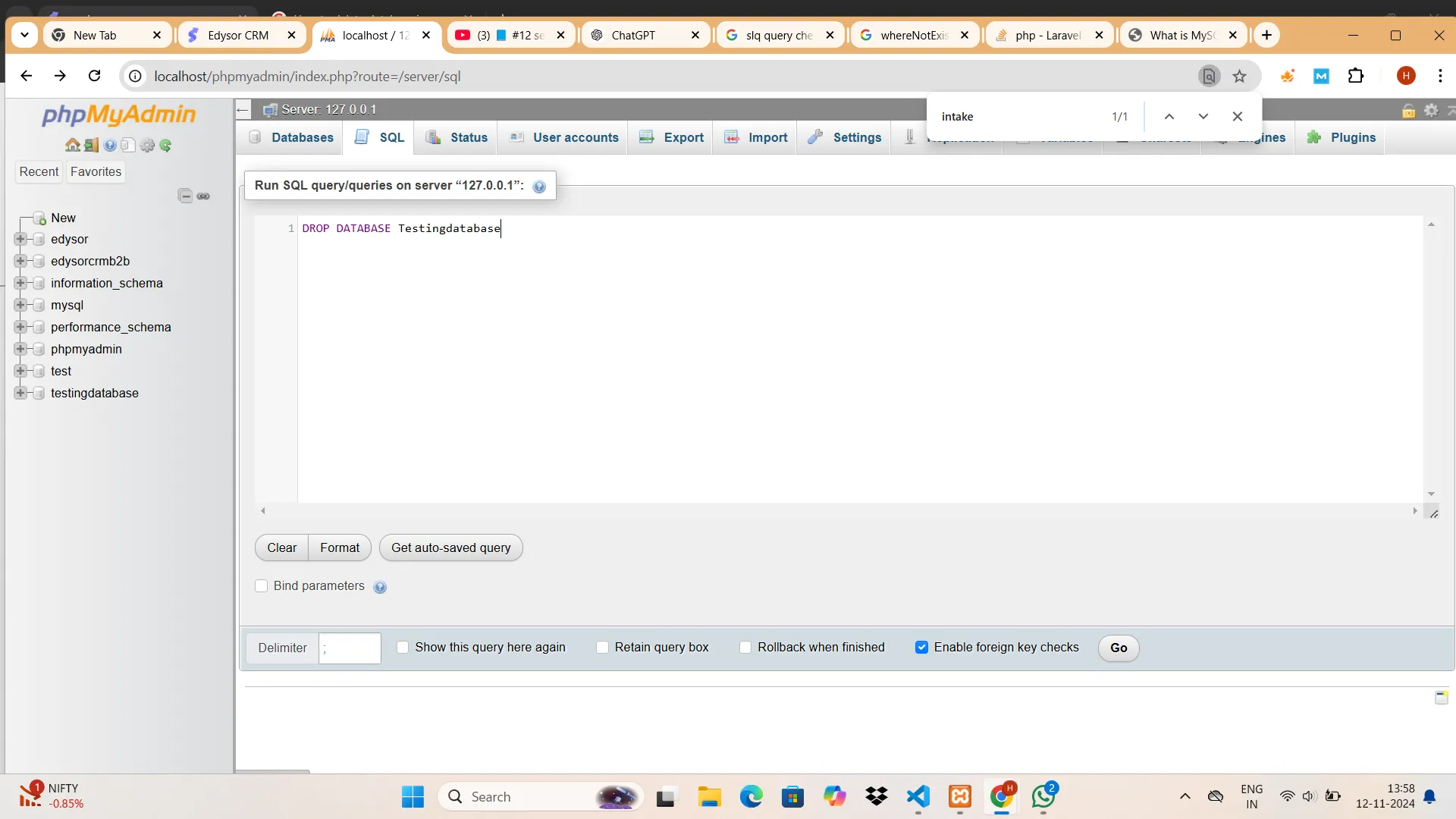
.webp)
Syntax
DROP DATABASE Data_base_name;
Example of Drop a database:
The following SQL statement drop a database called "Testingdatabase":
DROP DATABASE Testingdatabase;
Tip:
Make sure you have admin privileges before Drop any database. Once a database is drop, you can check it in the list of databases with the following SQL command: SHOW DATABASES;






.webp&w=256&q=75)
.webp&w=256&q=75)


